Caliphear
Admin
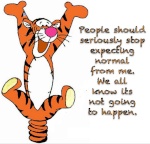
Posts : 12
Join date : 2013-02-28
Location : Pennsylvania
 |  Subject: Installing User Menus Subject: Installing User Menus  Thu Feb 28, 2013 7:01 pm Thu Feb 28, 2013 7:01 pm | |
| To use this user menu, or any others, go into your OL game client, click on VIEW OPTIONS > HUD and scroll down to where it says ENABLE USER MENU and click it to enable.  Then go and download the 3 files INFO, GUILD, and URL from my site here: https://www.dropbox.com/sh/8asyxfdkqpjifa5/kM6AqCCneCNow go to My computer > C:\Program Files\Other-Life where your OL game folder should be. Open Other-Life game folder and drag & drop the 3 files in. You can now use this user Menu.    | |
|
Tessers
Admin
Posts : 94
Join date : 2013-02-28
Age : 56
 |  Subject: Re: Installing User Menus Subject: Re: Installing User Menus  Thu Feb 28, 2013 9:54 pm Thu Feb 28, 2013 9:54 pm | |
| | |
|
